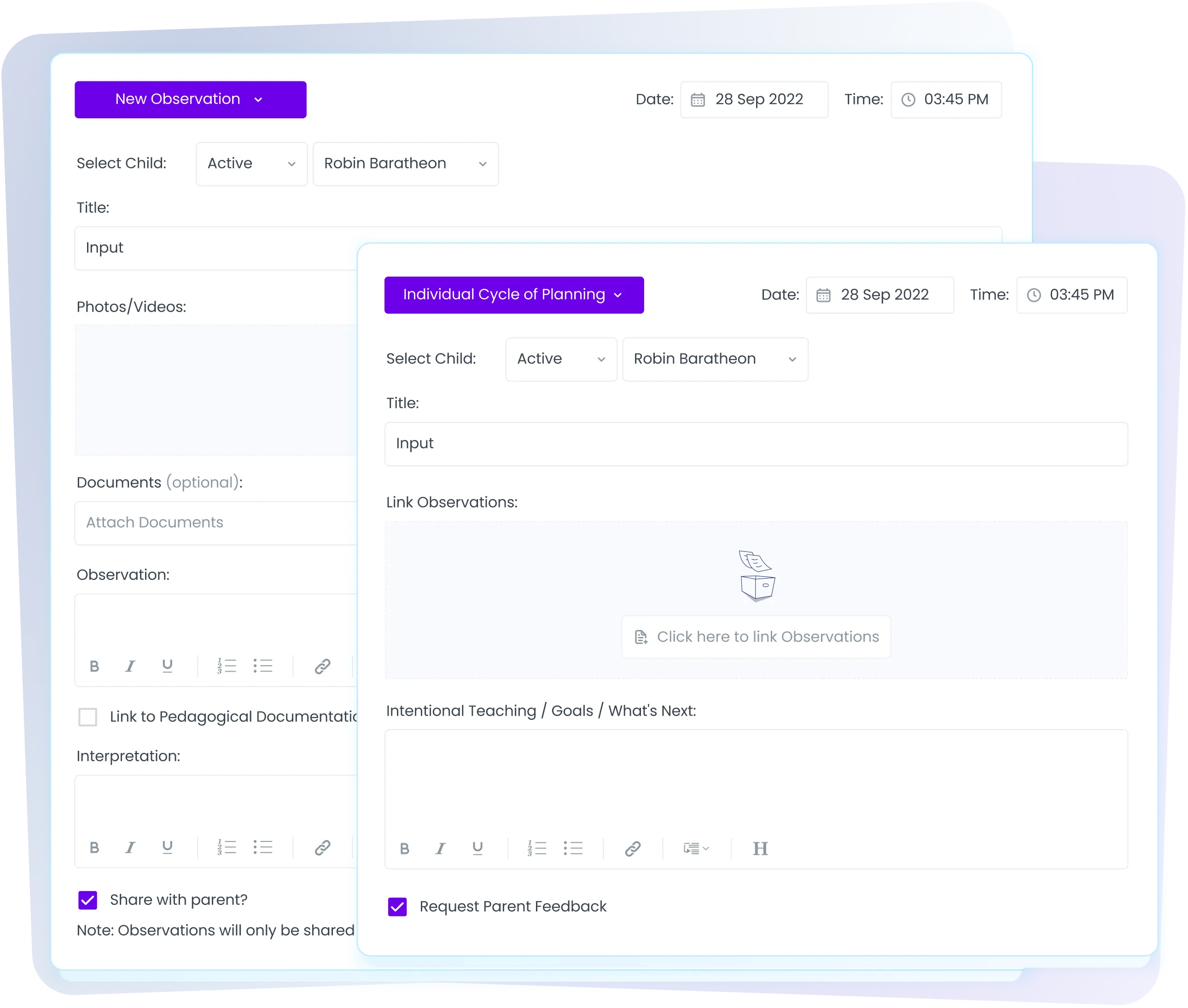Creating a cycle of planning
Fast facts -article summary.
Steps in this quick guide
- Creating a cycle of planning
- Linking to an observation
- How to edit drafts, publish, delete or print

The Cycle of Planning tab is where observations and additional evidence is compiled so Educators can plan learning experiences for a child or group of children and where draft or published Cycles of Planning can be viewed. The Cycle of Planning displayed can be filtered by A-Z or room and to those relating to This Week, This Month, This Year or a custom date range.

To create a Cycle of Planning:
- Click the red New Cycle of Planning button and select either individual or group cycle of planning.

2. For an individual child, select the child from the drop down menu. For group cycle of planning you can select the children you would like to include

3. Select the date and time of the Cycle of Planning;

4. Each Cycle of Planning can be linked to one or more published individual or group Observations. To link an Observation:
a) click the large + symbol in the grey box;
b) a pop up will appear listing the child’s Observations;
c) tick the box next to the relevant Observations;
d) click Continue and Observations will be added to the Cycle of Planning.

5. You can click the Save to Draft button at the bottom of the page at anytime and come back and finish at a later stage.
6. Complete the remaining fields listed on the Cycle of Planning;
7. To seek feedback from the child’s parent tick the Request Parent Feedback box. The child’s parent is then sent an email with a link to the observation and asked to provide feedback;
8. Once all fields have been completed click Save as Draft or Publish.
a) Saving as Draft allows you to return to the Cycle of Planning at a later time to review or edit while Publish makes the Cycle of Planning available for the child’s parent to view.
To view a draft or published Cycle of Planning:
- Click the down arrow to the right of the relevant child’s name.
- Click the title or pencil icon from the Cycle of Planning you wish to edit or view.

3. To edit the Cycle of Planning click the Edit Observation button and when completed click the Save as Draft or Publish button.

To delete a Cycle of Planning:
- Click the down arrow to the right of the relevant child’s name.
- Click the title or pencil icon from the Cycle of Planning you wish to edit or view.
- Click the delete button.

To print a Cycle of Planning:
- Click on the Cycle of Planning tab;
- Click the down arrow next to the child’s name whose Cycle of Planning you wish to print;
- Click on the relevant Cycle of Planning to open it;
- Once the Cycle of Planning has opened, scroll to the bottom of the page and click the printer icon.

Want to say hello?
If you’re an existing client of ours (or perhaps you are new to us) and are interested in learning more about Educate please contact us on 1300 769 110.
Steps in this quick guide
- Creating a cycle of planning
- Linking to an observation
- How to edit drafts, publish, delete or print