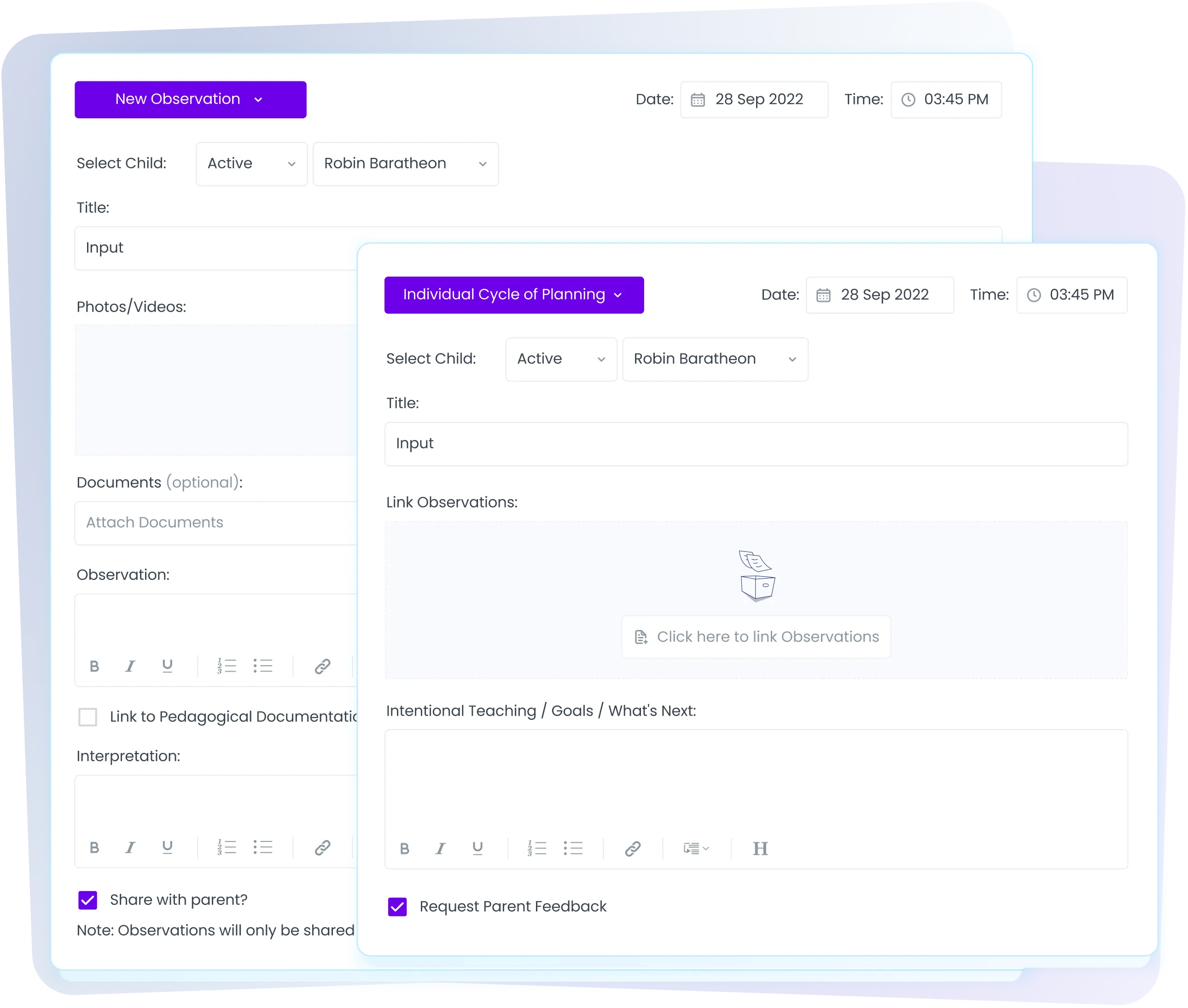Digital attendance submissions
Fast facts -article summary.
Quick submissions:
- Login to HubWorks
- Go to the attendance page
- Click 'Save to service'

To submit your attendances to your service via HubWorks you will need to have your own HubHello licence.
You will then go to your Attendance Page, check that all the children are showing and their days, hours and sign in/out times are correct and then you can submit these attendance to service at the end of the week.
Please note that once you have submitted we are not able to reverse this, all changes must be then made by the service.
On your Attendance page, you can open a child by clicking on the drop down arrow, you will then be able to see their days of attendance, enter any sign in/out times manually (if not using ESI) and mark a child as absent by clicking on the day and turning it red.
If you make any changes to the attendance page you should always save the page by clicking on 'Save'.


At the end of the week, once you are happy with all the attendances you can click 'Save to Service' to submit your attendances.

Want to say hello?
If you’re an existing client of ours (or perhaps you are new to us) and are interested in learning more about HubWorks please contact us on 1300 769 110.
Quick submissions:
- Login to HubWorks
- Go to the attendance page
- Click 'Save to service'